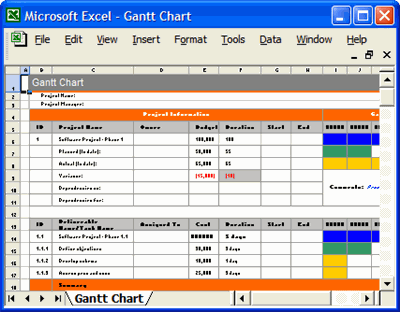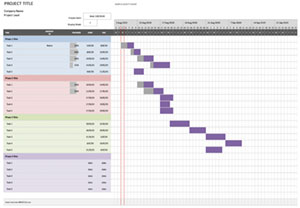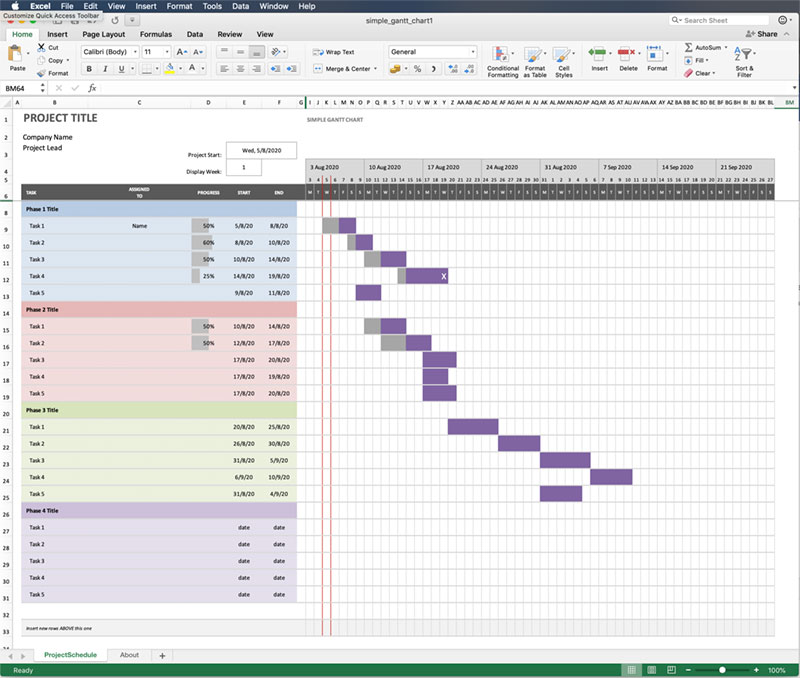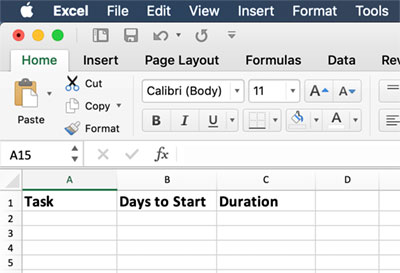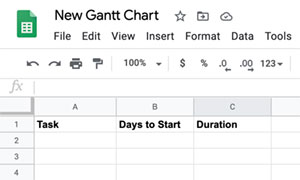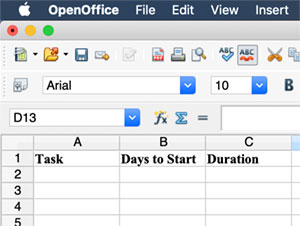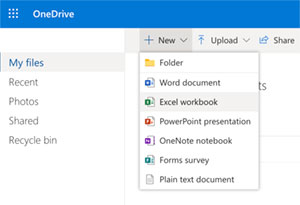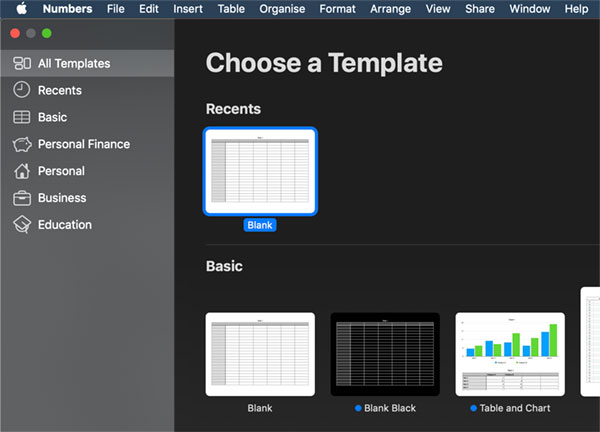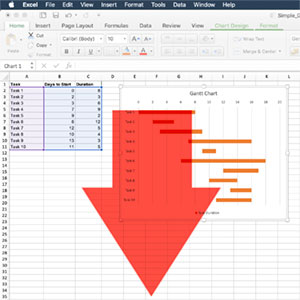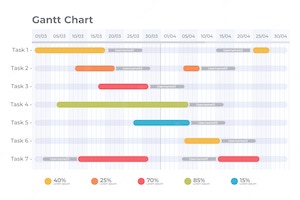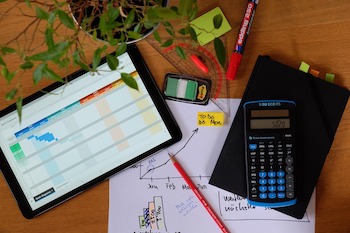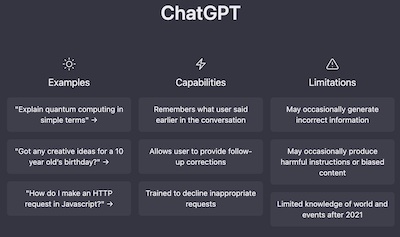 ChatGPT can help with creating and using Gantt charts in several ways.
ChatGPT can help with creating and using Gantt charts in several ways.
Automating the creation of Gantt charts: ChatGPT can be trained on a dataset of past projects and their corresponding Gantt charts. This allows it to learn how to take project data such as task descriptions, start and end dates, and dependencies and automatically generate a Gantt chart. This can save a significant amount of time and reduce the potential for human error.
Streamlining data input: ChatGPT can be integrated into project management software and be used to assist with data entry. Team members can use natural language to input task descriptions, start and end dates, and dependencies. This can help improve the accuracy and efficiency of Gantt chart creation, as well as reduce the risk of errors caused by manual data entry.
Enhancing collaboration: ChatGPT can be integrated into project management software, allowing team members to use natural language to make updates to the Gantt chart. This can increase collaboration and communication within the team, as well as make it easier for team members to understand the project's current status and progress.
Improving accuracy: ChatGPT can be programmed to validate data input and make suggestions for optimization. For example, it can check for inconsistencies, such as task dates that overlap, and alert team members to potential errors. This can help improve the accuracy and precision of the Gantt chart.
Simplifying maintenance: ChatGPT can be used to automate updates to the Gantt chart, such as adjusting task dates and dependencies in response to changes in the project. This can help reduce the need for manual updates and make it easier to keep the Gantt chart up-to-date.
Predictive scheduling: ChatGPT can be trained on a dataset of past projects, and with this knowledge, it can predict changes in the schedule, such as delays. This allows project managers to take proactive steps to address potential issues and keep the project on track.
Introduction
Gantt charts are a popular tool used in project management to visualize and plan out the tasks, milestones, and dependencies involved in a project. However, creating and maintaining a Gantt chart can be a time-consuming and error-prone process. ChatGPT, a large language model, can help streamline the creation and use of Gantt charts, making the process more efficient and accurate.
Automating the creation of Gantt charts
One of the main benefits of using ChatGPT for Gantt chart creation is its ability to automate the process. By training ChatGPT on a dataset of past projects and their corresponding Gantt charts, it can learn how to take project data such as task descriptions, start and end dates, and dependencies and automatically generate a Gantt chart. This can save a significant amount of time and reduce the potential for human error.
Streamlining data input
Another way ChatGPT can assist with Gantt chart creation is by streamlining data input. By integrating ChatGPT into project management software, team members can use natural language to input task descriptions, start and end dates, and dependencies. This can make the data entry process more efficient and reduce the risk of errors caused by manual data entry.
Enhancing collaboration
ChatGPT can also enhance collaboration within teams by allowing team members to use natural language to make updates to the Gantt chart. This can increase communication and understanding of the project's current status and progress. Additionally, ChatGPT can be integrated with project management tools, so the team can access and update the Gantt chart in real-time.
Improving accuracy
To improve the accuracy of Gantt charts, ChatGPT can be programmed to validate data input and make suggestions for optimization. For example, it can check for inconsistencies, such as task dates that overlap, and alert team members to potential errors. This can help improve the accuracy and precision of the Gantt chart.
Simplifying maintenance
ChatGPT can also be used to simplify the maintenance of Gantt charts. It can automate updates to the chart, such as adjusting task dates and dependencies in response to changes in the project. This can help reduce the need for manual updates and make it easier to keep the Gantt chart up-to-date.
Predictive scheduling
Finally, ChatGPT can be trained on a dataset of past projects, and with this knowledge, it can predict changes in the schedule, such as delays. This allows project managers to take proactive steps to address potential issues and keep the project on track.
Conclusion
In conclusion, ChatGPT can greatly assist with the creation and use of Gantt charts by automating the process, streamlining data input, enhancing collaboration, improving accuracy, simplifying maintenance, and predictive scheduling. These capabilities of ChatGPT can help teams save time, improve accuracy, and increase collaboration and communication.