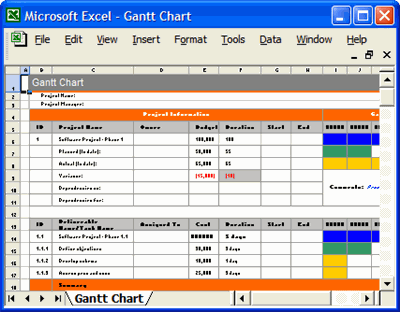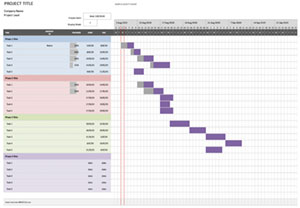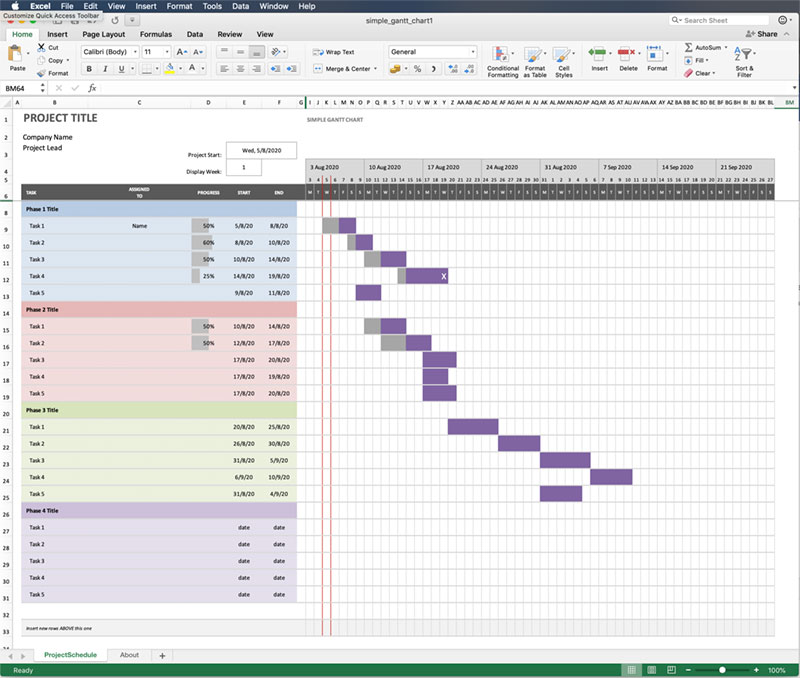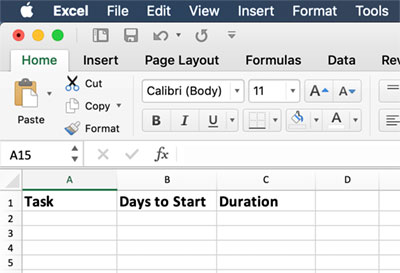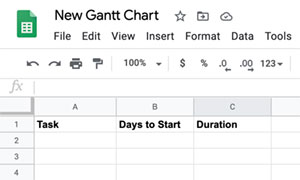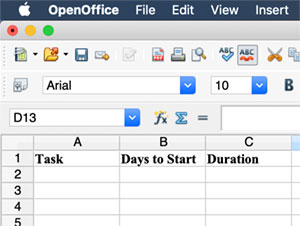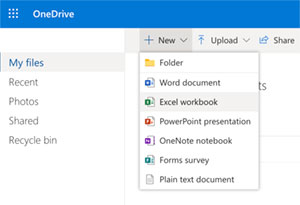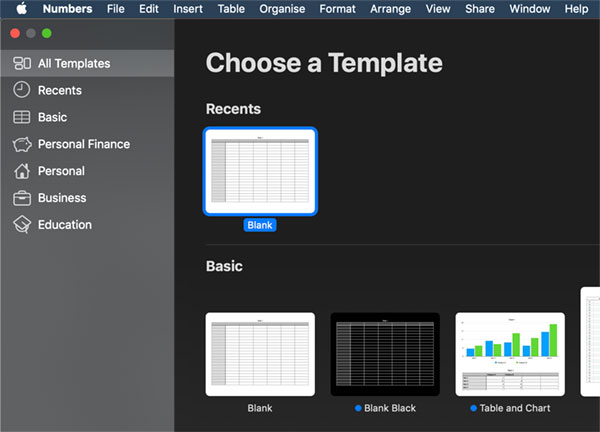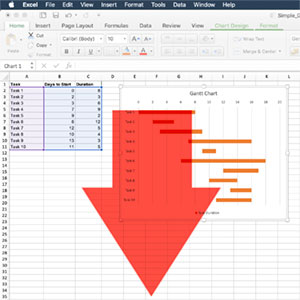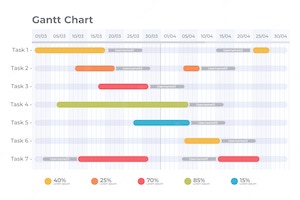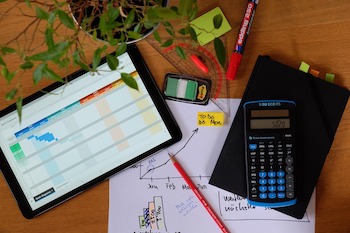 From simple home improvement projects to complex organizational initiatives, effective planning and execution are essential for achieving success. One powerful tool to help you reach your project goals is the Gantt chart. This time-tested project management tool provides clear visuals that can streamline the planning process and improve collaboration, ultimately unlocking project success. In this article, we will explore the advantages of Gantt charts and how you can harness their power to achieve your project objectives.
From simple home improvement projects to complex organizational initiatives, effective planning and execution are essential for achieving success. One powerful tool to help you reach your project goals is the Gantt chart. This time-tested project management tool provides clear visuals that can streamline the planning process and improve collaboration, ultimately unlocking project success. In this article, we will explore the advantages of Gantt charts and how you can harness their power to achieve your project objectives.
A Brief History of Gantt Charts
Gantt charts were first introduced by Henry L. Gantt, an American mechanical engineer, and management consultant, in the early 20th century. Gantt's simple yet effective visual representation of project tasks and their durations quickly gained traction as an indispensable tool for project management. Over the years, Gantt charts have evolved with technology, transforming from hand-drawn charts to sophisticated digital tools that can be easily shared and updated.
The Power of Visualization
One of the most significant advantages of Gantt charts is their visual nature. By presenting complex project information in an easy-to-understand format, Gantt charts enable stakeholders to quickly grasp the project's scope, tasks, dependencies, and progress. This clarity and transparency can help prevent misunderstandings, reduce project risks, and ensure everyone stays on track towards the project's goals.
Improved Time Management and Resource Allocation
Gantt charts provide a clear picture of project tasks, their durations, and dependencies, which allows for better time management and resource allocation. With a Gantt chart, you can easily identify bottlenecks, overlapping tasks, and resource conflicts, enabling you to optimize your project schedule and ensure efficient utilization of resources.
Enhanced Collaboration and Communication
Gantt charts foster better collaboration and communication among team members and stakeholders by providing a shared visual representation of the project's progress. This transparency helps ensure that everyone involved understands their roles and responsibilities, as well as the dependencies between tasks. Consequently, team members can work together more effectively, address potential issues proactively, and keep the project on track.
Effective Monitoring and Control
Gantt charts make it easy to track the progress of individual tasks and the overall project. By comparing the planned schedule with the actual progress, project managers can quickly identify any deviations, take corrective actions, and adjust resource allocation as needed. This real-time monitoring helps maintain control over the project and allows for more accurate forecasting and reporting.
Adaptability and Flexibility
Modern Gantt chart software offers a high level of adaptability and flexibility, catering to projects of various sizes and complexities. Whether you're managing a small home renovation project or a multi-year organizational initiative, Gantt charts can be customized to suit your needs. As projects evolve, Gantt charts can be easily updated and modified to reflect changes, keeping everyone informed and aligned with the project's goals.
Increased Accountability
Gantt charts help assign ownership to individual tasks, which can increase accountability among team members. When each person understands their responsibilities and can see how their work impacts the overall project, they are more likely to stay committed and engaged. This sense of ownership can lead to improved performance, faster completion of tasks, and higher project success rates.
Conclusion
The power of Gantt charts lies in their ability to visually represent complex project information in an easily digestible format. By providing a clear picture of tasks, durations, dependencies, and progress, Gantt charts can significantly improve time management, resource allocation, collaboration, communication, and project monitoring. Furthermore, their adaptability and flexibility make them suitable for various types and sizes of projects, while their assignment of ownership increases accountability among team members.
In today's fast-paced and competitive business environment, effective project management is more critical than ever. By incorporating Gantt charts into your project management toolkit, you can unlock the potential for greater project success, smoother execution, and improved team performance.
Whether you're new to project management or a seasoned professional, it's worth taking the time to explore Gantt charts and their numerous benefits. As you become more comfortable using Gantt charts and harnessing their power, you'll be better equipped to overcome project challenges, exceed stakeholder expectations, and achieve your project goals. So, go ahead and dive into the world of Gantt charts – your future successful projects await!